
アニメーター
画像から動画を作成
開始フレーム
AI Video Generator: Transform Images into Stunning Animations
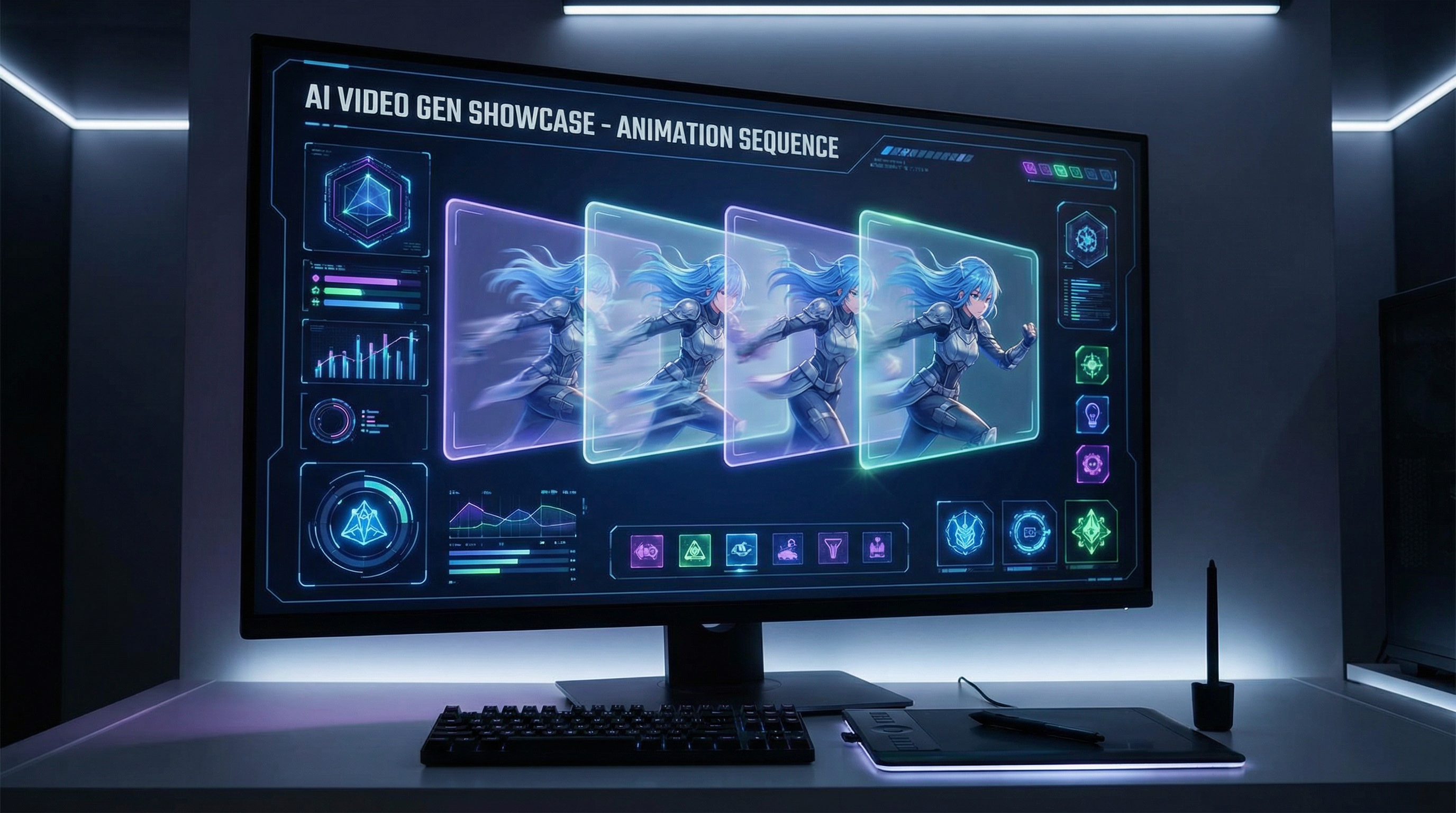
An AI video generator uses advanced artificial intelligence to create dynamic video content from static images. Anifusion's image to video AI technology transforms your anime artwork, character designs, and manga illustrations into professional-quality animated videos in seconds. Our AI animation maker eliminates the need for complex video editing software or animation expertise, making video creation accessible to everyone.
Whether you're a content creator, artist, marketer, or storyteller, our AI video generator free tier lets you experience the power of automated animation. Simply upload your image, describe the motion you want, and watch as our AI brings your vision to life with smooth, natural movements that preserve artistic style and character consistency.
How to Use Our AI Video Generator: 4 Simple Steps
Upload Your Image
Start by uploading any image to our AI animation generator. Works best with anime characters, illustrations, portraits, or artwork. Our AI supports PNG, JPG, and WEBP formats up to 1024x1024 resolution for optimal quality.
Add End Frame (Optional)
For precise animation control, upload an end frame to create image to video animations with specific motion paths. This feature enables smooth transitions between poses, expressions, or camera angles for professional results.
Describe the Animation
Use our text-to-video AI prompt system to describe the motion. Examples: "character waves and smiles," "hair flowing in wind," or "camera slowly zooming in." Our AI video maker understands natural language for intuitive control.
Generate & Download
Click generate and our video generator AI creates your animation in 30-60 seconds. Download in high-quality MP4 format, ready for social media, presentations, or any creative project. No watermarks on premium plans.
Why Anifusion is the Best AI Video Generator for Anime & Art
Anime-Specialized AI
Unlike generic AI video generators, Anifusion is specifically trained on anime and manga content. Our models understand anime-style movements, expressions, and artistic conventions for authentic results.
60-Second Generation
While competitors like Runway and Pika can take minutes, our optimized infrastructure delivers professional animations in under a minute. Perfect for rapid content creation and iteration.
Artist-Friendly Interface
Designed by creators for creators. No technical knowledge required. Our intuitive AI animation tool gets you creating in seconds, not hours learning complex software.
Complete AI Video Generation Features
- Text-to-motion AI for precise animation control
- Multiple AI models optimized for different styles
- Batch processing for creating multiple videos
- Character consistency AI preserves details
- High-quality MP4 export up to 1024p
- Start & end frame animation support
- Cloud rendering - no local GPU needed
- API access for automated workflows
Best Uses for AI Video Generation
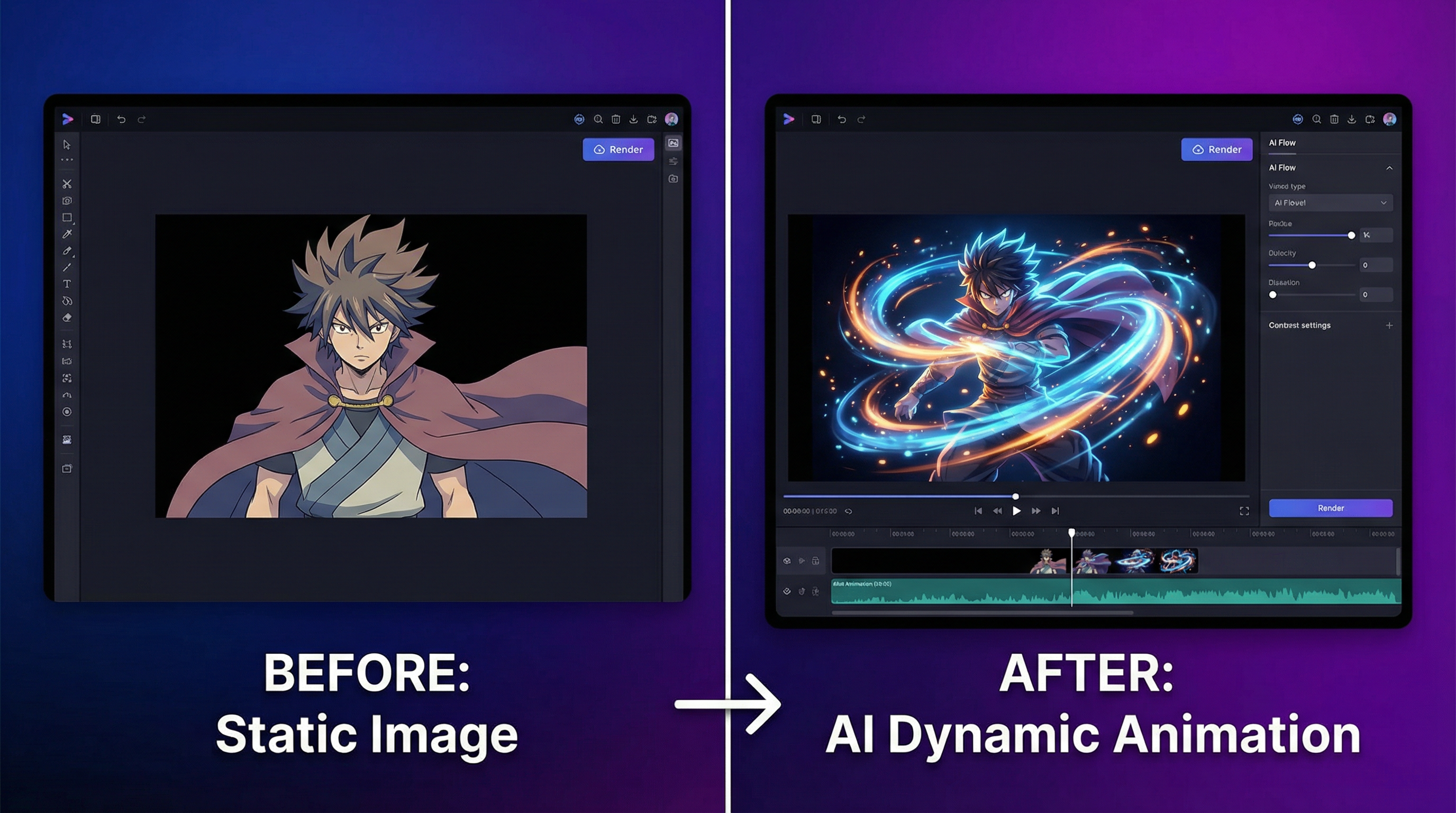
Social Media Content Creation
Create viral-worthy animated content for Instagram Reels, TikTok, YouTube Shorts, and Twitter. Our AI video creator generates eye-catching animations that boost engagement by 3-5x compared to static images.
Marketing & Advertising Videos
Transform product images and marketing assets into dynamic video ads. Studies show animated ads have 20% higher CTR. Use our AI animation generator to create professional campaigns in minutes.
Game Dev & Animation Prototyping
Rapidly prototype character animations and cutscenes for indie games. Test motion concepts before investing in full animation. Our AI video generator saves weeks of traditional animation work.
Manga & Webtoon Enhancement
Bring manga panels and webtoon episodes to life with subtle animations. Add motion to dramatic moments, character expressions, and action scenes. Perfect for digital comic creators and publishers.
Educational & Tutorial Videos
Create engaging educational content with animated diagrams, characters, and demonstrations. Research shows animated educational videos improve retention by 60% compared to static content.
NFT & Digital Art Projects
Transform static NFT artwork into animated collectibles. Animated NFTs typically command 2-3x higher prices. Use our AI video generator to add value to digital art projects.
Expert Tips: Getting the Best AI Video Results
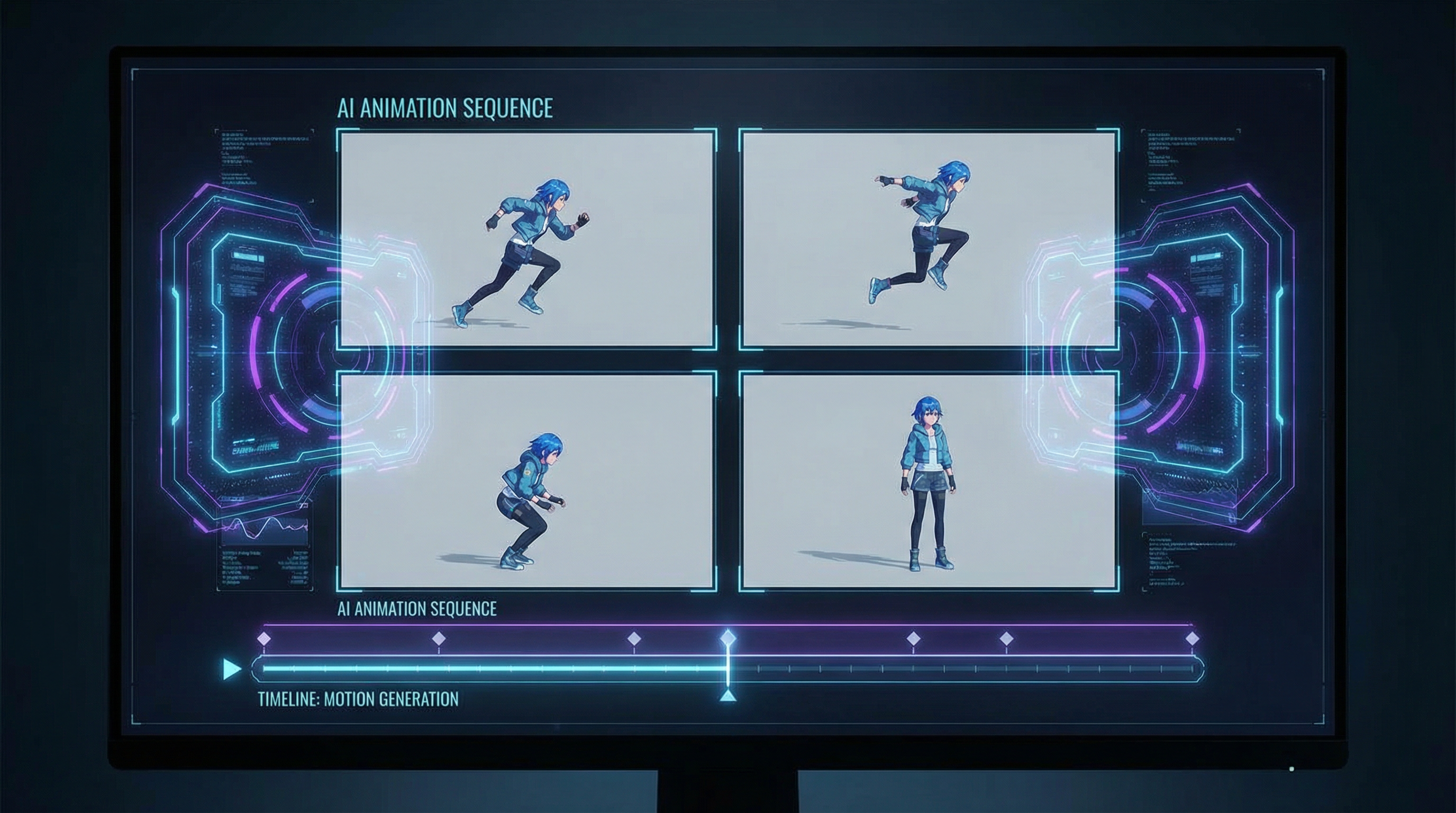
Image Quality Guidelines
- • Use high-resolution images: 1024x1024px or higher for best results
- • Clear subject focus: Center your character or main subject
- • Avoid compression artifacts: Use PNG for highest quality
- • Good lighting & contrast: Helps AI identify features accurately
- • Detailed artwork: More details = more realistic motion
AI Prompt Writing Tips
- • Be specific: "gentle wave with smile" beats "move hand"
- • Use action verbs: walking, breathing, flowing, blinking
- • Describe emotions: "happy," "surprised," "dramatic"
- • Add environmental effects: wind, lighting changes, camera motion
- • Keep it concise: 5-15 words works best for our AI
Top Performing Prompt Examples:
AI Video Generator FAQ
What is the best AI video generator for anime and art?
Anifusion is specifically optimized for anime and artistic content, unlike general-purpose tools like Runway or Pika. Our AI models are trained on anime-specific datasets, ensuring authentic character movements and style preservation. We offer faster generation times (30-60 seconds vs. 2-5 minutes) and better results for anime artwork.
Is there a free AI video generator I can use?
Yes! Anifusion offers a free tier that lets you create AI-generated videos without any upfront cost. Free users can generate videos with some limitations on daily usage. Premium plans unlock unlimited generations, higher resolution output, priority processing, and no watermarks.
How long does AI video generation take?
Most videos generate in 30-60 seconds, significantly faster than competitors. Generation time depends on video complexity, current server load, and your plan tier. Premium users get priority processing for even faster results, typically 20-40 seconds.
What image formats work with your AI animation maker?
We support PNG, JPG, JPEG, and WEBP formats. For best results, use PNG images at 1024x1024 resolution or higher. Images are automatically optimized during upload. The AI works with any image content, but performs best with clear, high-contrast artwork and character illustrations.
Can I use AI-generated videos commercially?
Yes! Premium plan subscribers have full commercial rights to videos they generate. This includes use in marketing, advertising, social media, client projects, NFTs, and commercial publications. Free tier users have personal use rights. Always ensure you have rights to the input images you're animating.
What video length and quality do you generate?
Videos are 3-5 seconds in length, which is optimal for social media, demonstrations, and looping animations. Output resolution matches your input image up to 1024x1024 pixels. All videos export in MP4 format with H.264 encoding for maximum compatibility across platforms and devices.
How does Anifusion compare to Runway, Pika, and Kling AI?
While Runway, Pika, and Kling are general-purpose AI video generators, Anifusion specializes in anime and artistic content. We offer: faster generation (30-60s vs. 2-5 minutes), better anime-style understanding, more affordable pricing, and anime-specific training data. Choose Anifusion for anime/manga content; use general tools for photorealistic video.
Can I edit the generated videos after creation?
Absolutely! All videos download as standard MP4 files that work with any video editing software (Adobe Premiere, Final Cut Pro, DaVinci Resolve, etc.). Add music, sound effects, text overlays, or combine multiple generated clips into longer sequences. The MP4 format ensures universal compatibility.
Start Creating AI Videos Today
Join thousands of creators using Anifusion's AI video generator to bring their artwork to life. Transform static images into captivating animations in seconds, not hours.
Try Free AI Video GeneratorNo credit card required • Free tier available • Generate your first video in 60 seconds
Explore More AI Creation Tools
Discover the complete suite of AI-powered creative tools designed to bring your artistic vision to life. From video generation to character design, each tool offers unique capabilities for different creative needs.

Character Reference Generator
Create consistent character designs with multiple angles and expressions for your projects.

Real-time Sketch Art
Turn your sketches into professional artwork instantly with real-time AI enhancement.

AI Model Training
Train custom LoRA models to preserve your unique art style and character designs.

Comic & Manga Creator
Create professional comics and manga with AI-generated panels and layouts.

Infinite Canvas
Explore unlimited creative space for concept art, mood boards, and artistic collections.
Learn More About AI Creation
Ready to Start Creating?
Join thousands of artists, designers, and creators who use Anifusion's AI tools to bring their creative visions to life. Start with any tool and discover the power of AI-assisted creativity.