
Character Sheets
Generate character sheets for your stories
What is an AI Character Sheet Generator?
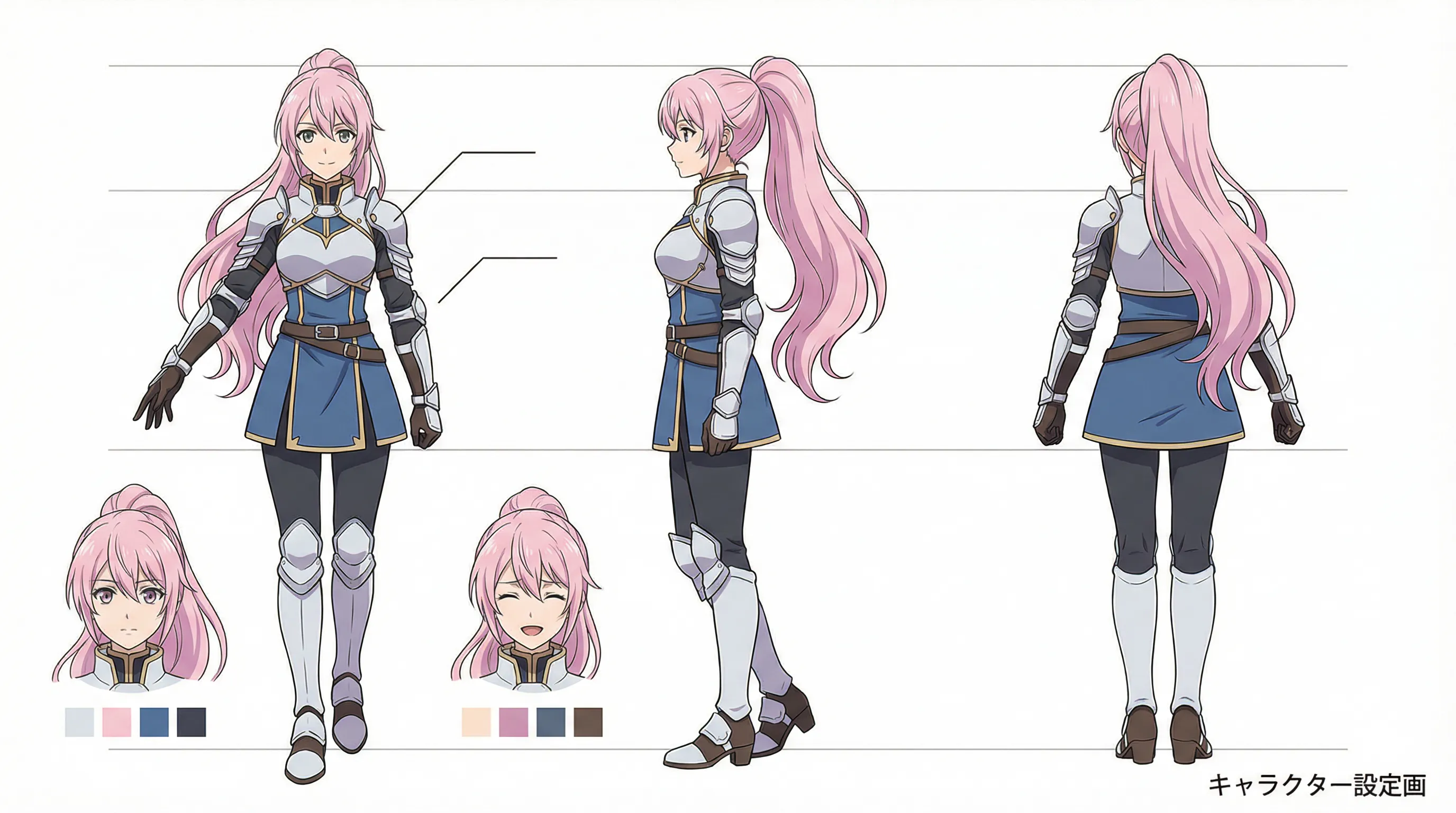
An AI character sheet generator is a cutting-edge tool that transforms simple text descriptions into comprehensive visual character references. Anifusion's anime character creator uses advanced artificial intelligence to produce professional character design sheets featuring multiple poses, expressions, and viewing angles—all in a consistent anime art style that artists, game developers, and storytellers rely on.
Unlike traditional character design that requires hours of manual illustration, our character design tool analyzes your description and instantly generates a complete reference sheet. Each character reference sheet includes front, side, and back views, multiple expressions, and various poses—ensuring perfect visual consistency across your manga, games, visual novels, or animation projects. Create professional character sheets in minutes instead of days.
AI-Generated Character Sheet Examples
See what our anime character generator can create from simple text prompts:

Prompt: "A young woman with straight black hair cut at chin length, sharp black eyes, and porcelain skin. She wears a perfectly tailored charcoal gray suit."

Prompt: "1girl, bunny ears, white shirt tucked in, office lady, yellow eyes, white hair, ponytail"

Prompt: "A futuristic cyber-robot maid girl."
How to Create Anime Character Sheets with AI - Step by Step
Generate professional character reference sheets in 4 simple steps:
Describe Your Character
Write a detailed text description of your anime character including physical appearance, clothing style, age, personality traits, and distinctive features. Our AI character creator works best with specific, vivid descriptions—the more detail you provide, the more accurate your character design sheet will be.
Customize AI Settings
Fine-tune your character sheet generator settings including anime art style tags, quality modifiers, seed numbers for consistency, and pose preferences. Advanced options give you precise control over the AI-generated output to match your exact creative vision.
Generate Your Character Sheet
Click generate and watch as our AI character design tool creates your complete reference sheet in seconds. The character sheet generator produces 6-8 high-quality images showing multiple viewing angles, diverse poses, facial expressions, and turnaround views—all with perfect visual consistency.
Download & Deploy
Download individual character images in high-resolution PNG format, or grab the complete character reference sheet as a convenient ZIP file. Use your AI-generated character sheets for game development, manga creation, animation projects, or commercial work immediately.
Why Choose Anifusion's AI Character Sheet Generator?
The fastest, most reliable anime character creator for game developers, artists, and content creators. Generate professional character design sheets that would take artists days to create—in just minutes.
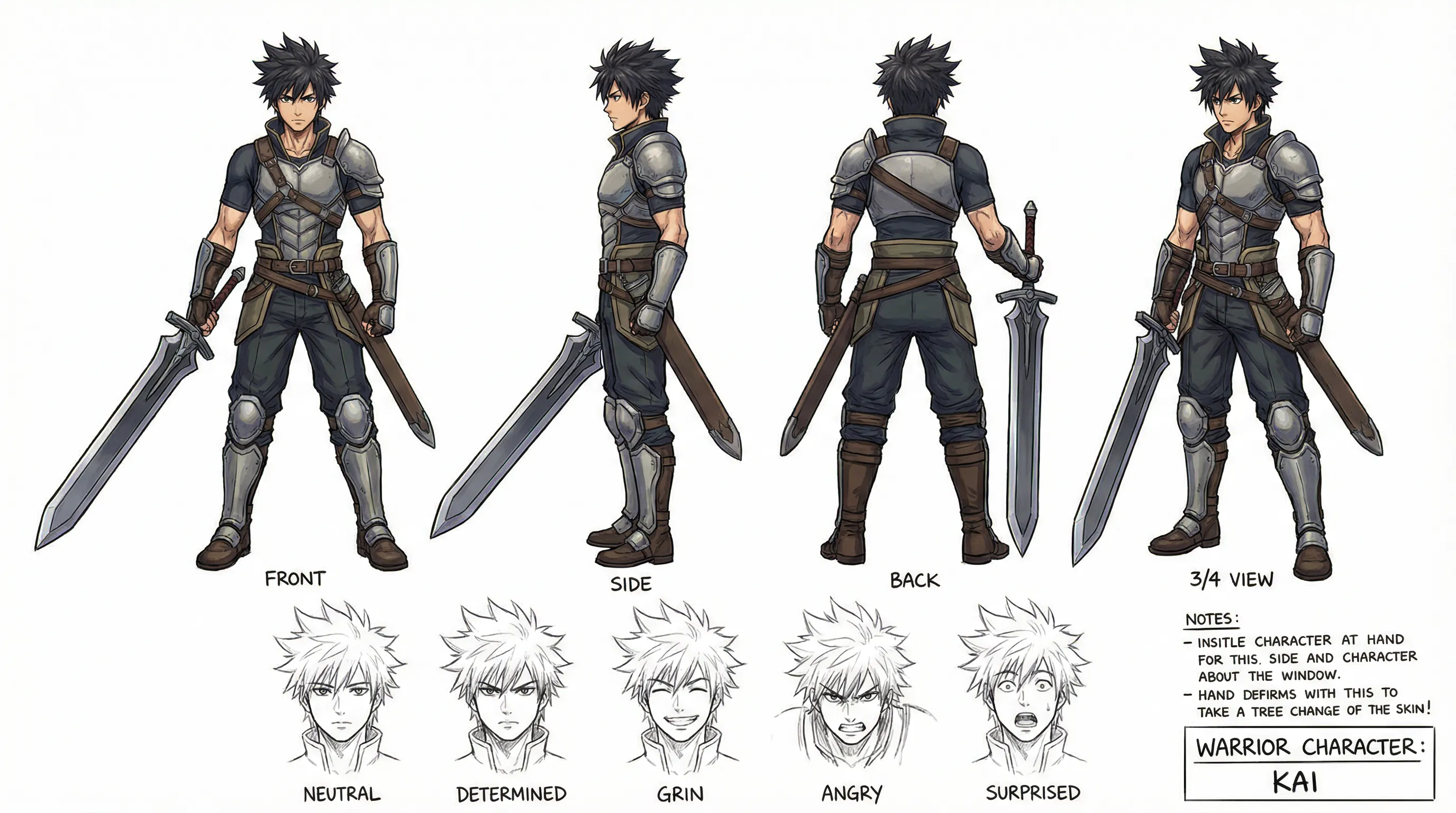
Lightning-Fast Generation
Create complete character reference sheets in under 2 minutes—not the 8-12 hours traditional illustration requires. Perfect for rapid prototyping, concept development, and meeting tight deadlines for game jams or client pitches.
100% Visual Consistency
Maintain perfect character design consistency across every pose, angle, and expression using our anime-specialized AI models. No more style drift between different artists or reference sheets—your character looks identical in every variation.
Production-Ready Quality
High-resolution PNG outputs suitable for professional game development, commercial animation, published manga, and client work. Every character sheet is print-ready at 300 DPI and optimized for both digital and physical media.
Powerful Features Built for Creators
- Multi-angle turnarounds: Front, side, back, and 3/4 views in every sheet
- Expression variety: Multiple facial expressions and emotions per character
- 4K resolution: Professional-grade outputs ready for print and digital
- Style customization: Fine-tune anime art styles with quality tags
- Batch downloads: Export complete sheets as organized ZIP files
- Seed control: Reproduce exact results for character consistency
- Gallery management: Browse, organize, and manage all your creations
- Anime-trained AI: Models specifically optimized for anime/manga styles
Who Uses AI Character Sheet Generators?
From indie game studios to manga artists, creators worldwide rely on AI character generators to streamline their creative workflows
Game Developers & Studios
Generate character reference sheets for indie games, visual novels, RPG Maker projects, and mobile games. Create professional concept art for pitches, prototyping, and pre-production without expensive illustration commissions. Ideal for Unity, Unreal Engine, and Godot projects.
Manga & Webtoon Artists
Develop consistent character designs for manga series, webtoons, webcomics, and animated projects. Ensure visual consistency across hundreds of panels and chapters. Perfect for maintaining character proportions, outfit details, and facial features throughout long-running series.
TRPG & D&D Players
Create custom character portraits and reference art for D&D 5e campaigns, Pathfinder adventures, custom tabletop RPGs, and VTT platforms like Roll20 and Foundry. Generate unique player characters, NPCs, villains, and party compositions with consistent anime art styles.
Authors & Novelists
Visualize characters from light novels, fantasy books, fanfiction, and creative writing projects. Create character reference art for Kindle covers, Patreon rewards, and reader engagement. Help your audience connect emotionally with protagonists through professional visual references.
Digital Artists & Illustrators
Generate reference sheets for commission work, character design practice, and portfolio projects. Study anatomy, proportions, poses, and expressions to level up your illustration skills. Use AI-generated sheets as foundations for original artwork and client projects.
Content Creators & VTubers
Design character mascots for YouTube, Twitch streaming overlays, Discord servers, and social media branding. Create unique VTuber models, channel mascots, emotes, and consistent brand identity assets. Build recognizable characters that resonate with your audience.
Pro Tips: How to Write Better Character Prompts
Master the art of prompt engineering to get stunning character sheets every time. Follow these expert guidelines for optimal AI character generation results.
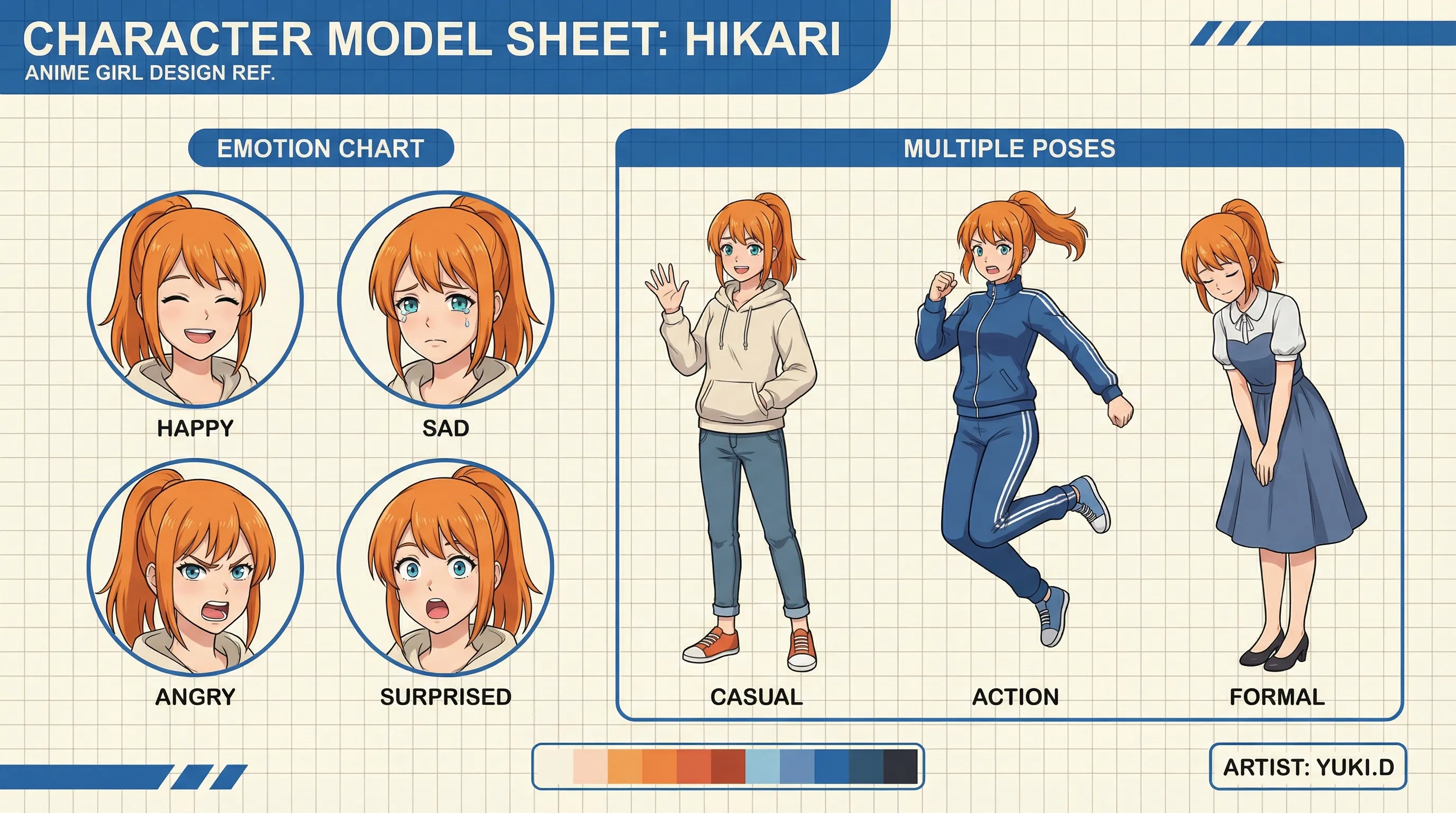
Character Description Essentials
- • Physical basics: Age, gender, body type, height (teenager, athletic build, tall)
- • Hair details: Color, length, style, accessories (silver hair, waist-length, twin braids)
- • Facial features: Eye color, shape, expression, unique marks (amber eyes, determined gaze)
- • Clothing specifics: Outfit type, colors, accessories (black school uniform, red tie, white gloves)
- • Personality hints: Traits that affect posture or expression (confident, shy, mischievous)
Advanced AI Settings Mastery
- • Seed consistency: Use identical seeds to regenerate the same character design
- • Quality boosters: Add tags like "masterpiece, best quality, official art, detailed"
- • Style modifiers: Specify "anime style", "manga art", "cel-shaded", or "painterly"
- • Pose guidance: Include "standing", "full body", "character sheet", "turnaround"
- • Negative prompts: Exclude unwanted elements for cleaner results
Real-World Prompt Examples from Our Community:
"A teenage magical girl, 16 years old, long silver hair in twin braids with pink ribbons, bright blue eyes, wearing a white and pink frilly dress with gold trim, white thigh-high boots, confident smile, standing pose, character turnaround sheet"
"A tall armored knight, male, late 20s, short spiky brown hair, intense green eyes, wearing polished silver plate armor with red cape, ornate gold shoulder guards, serious expression, holding a longsword, heroic standing pose, full body reference"
Frequently Asked Questions About AI Character Sheet Generators
Everything you need to know about creating character reference sheets with AI
Is there a free AI character sheet generator?
Anifusion offers free trial credits for new users to test our AI character sheet generator. You can generate multiple character reference sheets to experience the quality before upgrading. Our free tier includes access to all core features including turnaround views, multiple expressions, and high-resolution downloads.
How many images are included in each AI-generated character sheet?
Each character sheet contains 6-8 high-quality images showing your character from multiple viewing angles (front, side, back, 3/4 views), various poses (standing, action, sitting), and different facial expressions (neutral, happy, angry, surprised). This comprehensive reference ensures visual consistency across all your creative projects.
What's the best AI tool for creating anime character reference sheets?
Anifusion specializes in anime and manga character generation with AI models specifically trained on anime art styles. Unlike general-purpose AI art generators, our character sheet tool is optimized for consistent turnaround views, multiple expressions, and the distinctive aesthetics of Japanese animation—making it the preferred choice for game developers, manga artists, and anime creators.
What image resolution and file format do character sheets use?
All character sheet images are generated at professional resolution (minimum 1024x1024, up to 4K) in PNG format with clean backgrounds. Files are optimized for both digital use (web, games, apps) and print production (300 DPI, CMYK compatible). You can download individual images or complete sheets as organized ZIP archives.
How do I keep my character design consistent across multiple generations?
Use the seed control feature in advanced settings—entering the same seed number with identical prompts produces consistent character designs every time. Save your exact prompt and seed number to regenerate the same character later, add new poses, or create variations while maintaining visual consistency. This is essential for character development across comic series, game sequels, or animation projects.
Can I use AI-generated character sheets for commercial projects and games?
Absolutely! All character sheets generated with Anifusion can be used commercially in games (indie or commercial), published manga/comics, animations, merchandise, client work, and commissioned projects. You retain full commercial rights to your generations. Review our terms of service for complete licensing details and attribution requirements.
What if the AI character sheet doesn't match my vision?
Regenerate unlimited times by adjusting your character description, modifying quality tags, changing the seed number, or experimenting with different style modifiers. Each generation produces unique variations. Pro tip: Start with a detailed base prompt, then iteratively refine specific elements (hair style, outfit, expression) until you achieve your perfect character design. Most users find their ideal result within 3-5 generations.
Can I create character sheets for non-anime art styles?
While Anifusion specializes in anime and manga styles, you can guide the AI toward semi-realistic, chibi, western cartoon, or hybrid styles using specific style tags in your prompts. For example, add "semi-realistic anime", "chibi style", or "western animation style" to your character description. Our anime-trained models excel at Japanese art aesthetics but offer flexibility for creative variations.
Start Creating Professional Character Sheets Today
Join 50,000+ game developers, manga artists, and creators using Anifusion's AI character sheet generator to bring their characters to life.
Free trial credits • No credit card required • Commercial license included
Explore More AI Creation Tools
Discover the complete suite of AI-powered creative tools designed to bring your artistic vision to life. From video generation to character design, each tool offers unique capabilities for different creative needs.

AI Video Generator
Transform static images into stunning animated videos with AI-powered motion generation.

Real-time Sketch Art
Turn your sketches into professional artwork instantly with real-time AI enhancement.

AI Model Training
Train custom LoRA models to preserve your unique art style and character designs.

Comic & Manga Creator
Create professional comics and manga with AI-generated panels and layouts.

Infinite Canvas
Explore unlimited creative space for concept art, mood boards, and artistic collections.
Learn More About AI Creation
Ready to Start Creating?
Join thousands of artists, designers, and creators who use Anifusion's AI tools to bring their creative visions to life. Start with any tool and discover the power of AI-assisted creativity.