あなたのモデル
Train Custom AI Models for Your Unique Art Style
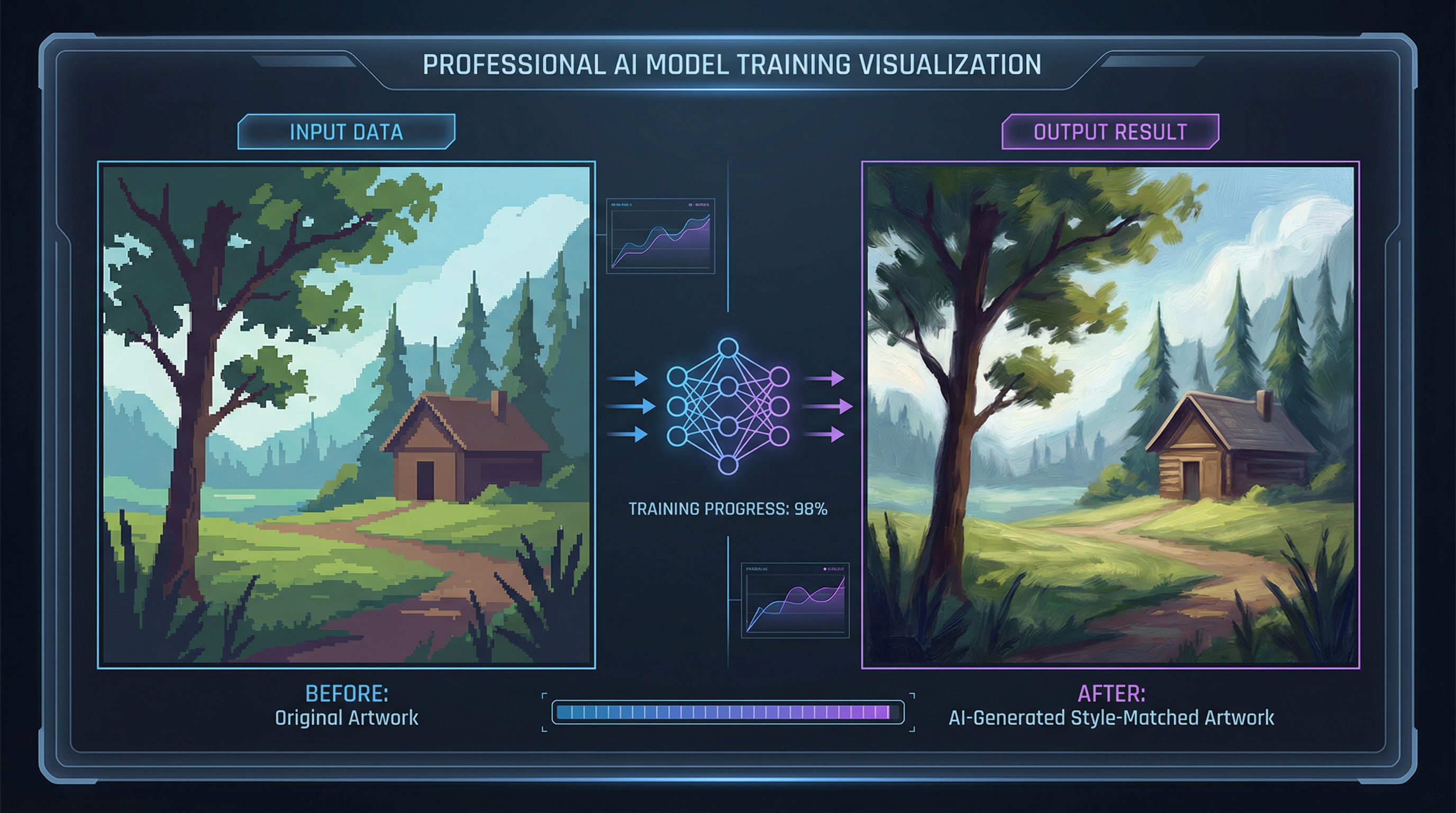
Train custom AI models that learn and replicate your unique art style with precision. Anifusion's custom LoRA training platform enables you to fine-tune AI models on your artwork, creating personalized AI models that generate consistent, high-quality images matching your exact creative vision. Whether you need to train AI on art style, preserve character designs, or build a recognizable visual brand, our AI model training tools make it simple and accessible.
Custom AI model training uses advanced fine-tuning techniques like LoRA (Low-Rank Adaptation) to teach AI your specific style without requiring extensive technical knowledge. Perfect for artists, game developers, content creators, and businesses who want to scale their creative output while maintaining perfect style consistency across all generated artwork.
How to Train Custom AI Models - Complete Guide
Upload Training Dataset
Prepare 15-30 high-quality images that represent your art style, character, or concept. Your training dataset should showcase consistent visual elements, lighting, and quality. Each image teaches the AI model to recognize and replicate your unique style patterns.
Configure Model Training Settings
Set your trigger words, select the base AI model, and adjust fine-tuning parameters. Trigger words are unique keywords that activate your custom trained model during image generation, ensuring precise control over when your style is applied.
Monitor AI Training Progress
Track your custom AI model training in real-time with live progress updates, training loss graphs, and epoch visualization. Most LoRA model training completes in 30-60 minutes, with automatic optimization ensuring the best results.
Generate with Your Trained Model
Once AI model training completes, your custom model integrates seamlessly with all image generation tools. Simply use your trigger words in prompts to generate images in your trained style with perfect consistency and quality.
Why Train Custom AI Models?
Perfect Style Consistency
Train AI to understand your unique art style and maintain perfect visual consistency across unlimited artwork. Custom LoRA models ensure every generation matches your exact aesthetic, from color palettes to brush techniques.
Character Design Preservation
Fine-tune AI models on specific characters to guarantee they appear identically across different scenes, poses, and contexts. Essential for game development, animation, and storytelling projects requiring character consistency.
Scale Creative Production
Train custom AI models once, then generate unlimited artwork in your style. Dramatically accelerate content creation while maintaining the quality and authenticity that defines your brand or artistic identity.
Custom AI Model Training Features
- Advanced LoRA fine-tuning technology
- Real-time training progress monitoring
- Public model sharing and community collaboration
- Training loss visualization and analytics
- Automatic image captioning and tagging
- Multiple base model support (SDXL, SD 1.5, Flux)
- Intelligent model optimization and pruning
- Enterprise-grade cloud training infrastructure
- Model versioning and backup management
- Portfolio gallery and showcase features
Custom AI Model Training Use Cases

Brand Identity & Marketing
Train AI models on your brand's visual identity to generate consistent marketing materials, social media content, advertisements, and promotional artwork. Maintain perfect brand consistency across all visual touchpoints while scaling content production exponentially.
Game Development & Characters
Fine-tune AI models for specific game characters, environments, and art styles. Ensure character consistency across cutscenes, promotional art, and in-game assets. Generate unlimited concept art and variations while preserving your game's unique visual identity.
Artist Style Preservation
Train custom AI models to understand and replicate your unique artistic style, techniques, and aesthetic choices. Scale your creative output, explore variations, and maintain artistic authenticity. Perfect for digital artists, illustrators, and concept artists.
Content Creator Workflows
Train AI on specific themes, aesthetics, or visual concepts for streamlined content creation. Generate consistent thumbnails, social media graphics, and visual assets that match your brand. Ideal for YouTubers, Twitch streamers, and social media influencers.
Animation & Comics
Fine-tune models for consistent character appearances across comic panels, animation frames, and storyboards. Ensure characters maintain identical features, proportions, and style throughout your project. Speed up production while maintaining quality.
Product & Fashion Design
Train models on product aesthetics, design languages, or fashion styles for consistent visualization and marketing materials. Generate product mockups, fashion illustrations, and design variations that maintain your brand's distinctive visual identity.
LoRA Training vs Other AI Fine-Tuning Methods
Anifusion uses LoRA (Low-Rank Adaptation) for custom AI model training, offering the best balance of quality, speed, and file size. Here's how LoRA compares to other fine-tuning methods:
LoRA Fine-Tuning
- ✓ Small file size (10-200MB)
- ✓ Fast training (30-60 min)
- ✓ High quality results
- ✓ Easy to share and distribute
- ✓ Mix multiple LoRAs together
- ✓ Lower computational cost
DreamBooth Training
- • Large file size (2-7GB)
- • Longer training time (1-3 hrs)
- • Full model fine-tuning
- • Harder to share
- • Single model use only
- • Higher computational cost
Textual Inversion
- • Tiny file size (5-100KB)
- • Quick training (15-30 min)
- • Limited style control
- • Best for simple concepts
- • Less flexible output
- • Lower quality for complex styles
Why LoRA is the best choice: LoRA training provides professional-quality results with fast training times and small file sizes. You can stack multiple LoRA models together, share them easily with your team, and achieve consistent, high-quality style replication that matches or exceeds full model fine-tuning.
How to Train AI Models Successfully - Expert Tips
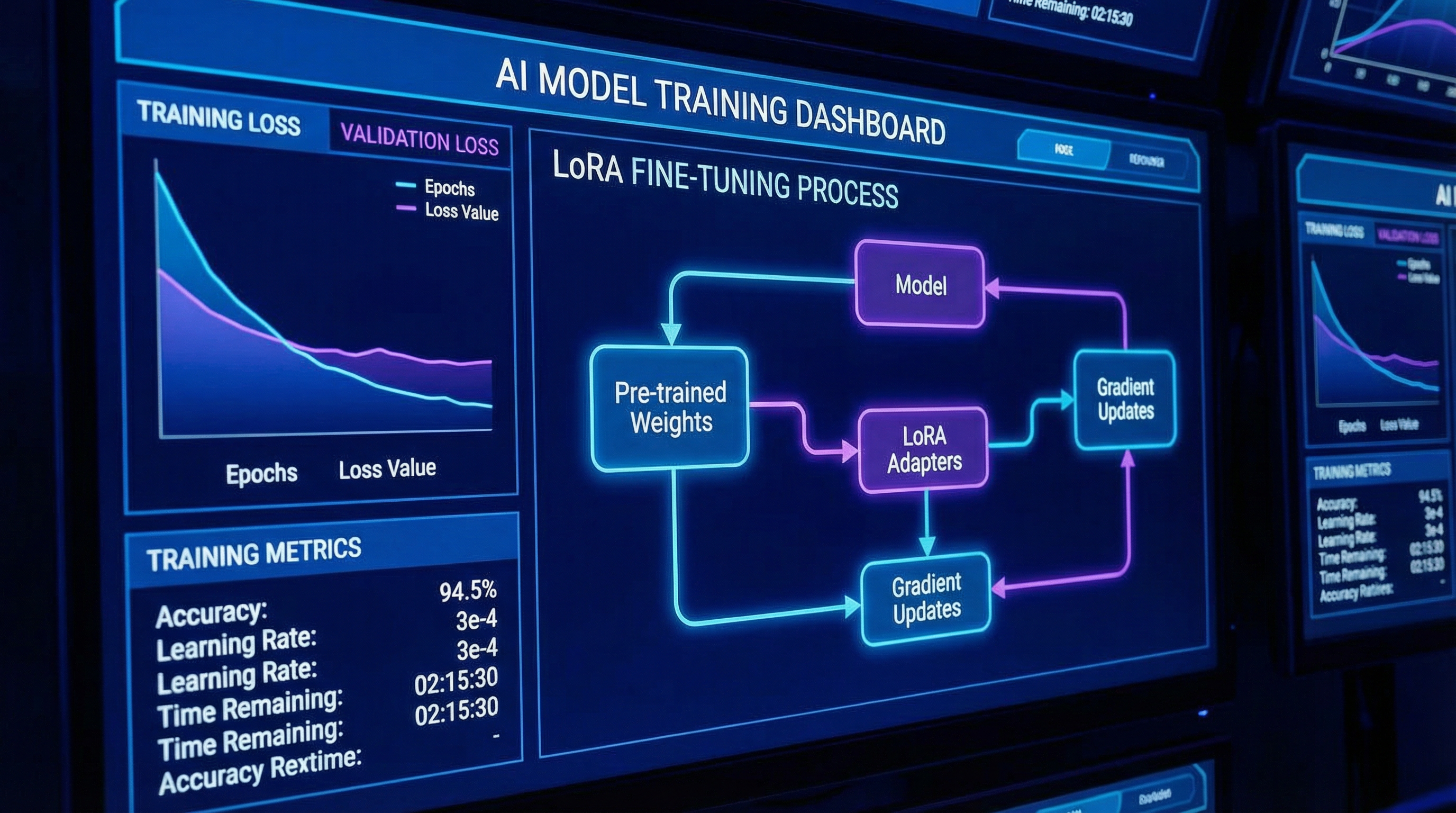
Training Dataset Best Practices
- • Use 15-30 high-resolution images (1024px+)
- • Ensure consistent lighting and quality
- • Include diverse poses, angles, and compositions
- • Remove watermarks, text, and artifacts
- • Choose images that clearly showcase key features
- • Maintain consistent aspect ratios
- • Tag images with descriptive captions
Model Configuration Tips
- • Choose unique, memorable trigger words
- • Start with recommended preset settings
- • Write detailed, accurate image captions
- • Select base model matching your style
- • Monitor training loss curves
- • Use consistent naming conventions
- • Test models during training checkpoints
Optimized Training Strategies by Model Type:
Focus training dataset on facial features, distinctive clothing, hair style, and body proportions. Use diverse poses, expressions, and angles. Include close-ups and full-body shots. Aim for 20-25 images showing character from multiple perspectives.
Include variety in subjects while maintaining consistent artistic techniques. Focus on brush strokes, color palettes, shading techniques, and compositional elements. Use 25-30 images showcasing your style across different subjects and scenes.
Show the concept from multiple angles, lighting conditions, and contexts. Include variations while maintaining core identifying features. Use 15-20 focused images that clearly demonstrate the concept you want the AI to learn and replicate.
Common Training Mistakes to Avoid:
- ✗ Using low-resolution or blurry training images
- ✗ Mixing inconsistent art styles in dataset
- ✗ Including watermarked or copyrighted images
- ✗ Over-training (causing model overfitting)
- ✗ Choosing generic trigger words that conflict with prompts
- ✗ Using too few images (under 10 images)
- ✗ Not testing models during training process
- ✗ Ignoring training loss indicators
Custom AI Model Training FAQ
How long does it take to train a custom AI model?
LoRA model training typically takes 30-60 minutes depending on dataset size and complexity. Training time varies based on the number of images (15-30 recommended), base model selection, and training parameters. You can monitor real-time training progress with live loss curves and epoch updates. Simpler models with fewer images may complete in 20-30 minutes, while complex style models can take up to 90 minutes.
How many images do I need to train a LoRA model?
For optimal results, use 15-30 high-quality training images. Character models work best with 20-25 images showing different poses and angles. Art style models benefit from 25-30 diverse images. Concept models typically need 15-20 focused images. Quality matters more than quantity - well-chosen, high-resolution images produce significantly better results than large datasets of inconsistent or low-quality images.
What's the difference between LoRA and DreamBooth training?
LoRA (Low-Rank Adaptation) fine-tunes only specific model layers, creating small 10-200MB files that train in 30-60 minutes. DreamBooth performs full model fine-tuning, creating 2-7GB files requiring 1-3 hours of training. LoRA models can be stacked together, are easier to share, and produce comparable quality to DreamBooth while being more efficient. LoRA is the recommended method for most users due to its speed and flexibility.
Can I train AI on my own art style?
Yes! Training AI on your unique art style is one of the most popular use cases. Upload 25-30 examples of your artwork showing your distinctive style, techniques, color palettes, and compositional choices. The AI learns to replicate your artistic signature, enabling you to generate new artwork in your style while maintaining authenticity. This is perfect for scaling your creative output or exploring variations of your work.
How do I use trigger words with custom trained models?
Trigger words are unique keywords you assign during model training that activate your custom model during generation. Choose memorable, specific trigger words like "mystyle", character names, or unique identifiers. During image generation, include your trigger word in the prompt (e.g., "mystyle portrait of a warrior") to activate your trained model. Avoid common words that might interfere with other prompt elements.
Can I share my trained AI models with others?
Absolutely! You can make your custom trained models public for the community to use, or keep them private for personal/team use only. Public models help other creators discover your style while showcasing your work. All shared models include proper attribution and usage tracking. You retain full control over your model's visibility and can switch between public and private at any time.
What image formats are supported for AI model training?
Anifusion supports JPG, PNG, and WEBP image formats for training datasets. Images should be minimum 512x512 pixels, with 1024x1024 or higher strongly recommended for best results. Higher resolution training images produce more detailed and accurate models. Ensure images are clean, properly cropped, and showcase the features you want the AI to learn. Consistent aspect ratios across your dataset improve training quality.
Can I train multiple AI models for different styles?
Yes! Train unlimited custom models for different characters, art styles, concepts, or brands. Each model operates independently with its own trigger words and settings. You can also combine multiple LoRA models during generation by using multiple trigger words in a single prompt, creating unique blends of different styles. This flexibility makes it easy to manage diverse creative projects simultaneously.
What if my custom AI model training fails?
If training fails, you can retry with adjusted settings or an improved dataset. Common issues include inconsistent image quality, too few training images, conflicting trigger words, or incompatible base model selection. Review error messages for specific guidance. Our automatic validation checks your dataset before training begins, catching most issues early. Contact support for help troubleshooting persistent training failures.
Do I need technical knowledge to train custom AI models?
No technical expertise required! Anifusion's custom AI model training platform is designed for creators, not engineers. Simply upload your images, choose trigger words, and start training with optimized presets. Advanced users can adjust learning rates, epoch counts, and other parameters, but preset configurations work excellently for most use cases. Our guided workflow walks you through each step with helpful tooltips and recommendations.
How much does custom AI model training cost?
Custom LoRA model training is included with Anifusion Pro and Enterprise plans. Training costs are based on computational resources used - typically 1-2 credits per training session depending on dataset size and complexity. Once trained, using your custom models for generation incurs standard generation costs. Trained models are stored permanently in your account and can be used unlimited times without additional training fees.
Can I fine-tune models for commercial use?
Yes! Custom models trained on your original artwork or properly licensed content can be used for commercial projects. Ensure your training dataset contains only content you own rights to or have permission to use. Commercial use is included in Pro and Enterprise plans. Generated images using your custom trained models are yours to use commercially, subject to Anifusion's standard terms of service.
Advanced Custom Model Training Features
Model Versioning & Checkpoints
Save training checkpoints at different epochs to compare results and choose the optimal version. Rollback to previous versions if needed. Version control helps you fine-tune models iteratively and maintain a history of improvements.
Automatic Image Captioning
AI-powered automatic captioning generates descriptive tags for your training images, improving model quality and reducing setup time. Edit and refine captions to ensure accuracy and control over what the model learns from each image.
Training Analytics Dashboard
Monitor training metrics with real-time loss curves, learning rate schedules, and epoch progression. Visual analytics help you understand model performance and identify optimal stopping points to prevent under or over-training.
Model Mixing & Blending
Combine multiple trained LoRA models in a single generation by using multiple trigger words. Create unique hybrid styles by blending character models with style models, or mix different artistic approaches for innovative creative results.
Start Training Custom AI Models Today
Train custom AI models that learn your unique art style, preserve character designs, and scale your creative output. Join thousands of artists, game developers, and content creators using Anifusion's LoRA training platform to build personalized AI models.
Train Your First ModelNo credit card required • 30-60 minute training time • Enterprise-grade infrastructure
Explore More AI Creation Tools
Discover the complete suite of AI-powered creative tools designed to bring your artistic vision to life. From video generation to character design, each tool offers unique capabilities for different creative needs.

AI Video Generator
Transform static images into stunning animated videos with AI-powered motion generation.

Character Reference Generator
Create consistent character designs with multiple angles and expressions for your projects.

Real-time Sketch Art
Turn your sketches into professional artwork instantly with real-time AI enhancement.

Comic & Manga Creator
Create professional comics and manga with AI-generated panels and layouts.

Infinite Canvas
Explore unlimited creative space for concept art, mood boards, and artistic collections.
Learn More About AI Creation
Ready to Start Creating?
Join thousands of artists, designers, and creators who use Anifusion's AI tools to bring their creative visions to life. Start with any tool and discover the power of AI-assisted creativity.
